Here are various tips for using Roll20 for Call of Cthulhu 7th Ed games.
Roll20 - My Settings:
Set "Chat Tech" to "None." Turn off audio/video. Roll20's audio cuts out randomly and at odd times and with odd combinations of speakers and listeners. Use a different service for audio such as Discord, Zoom, Google Hangouts. I've found that Roll20's audio works fine for 2-3 people, but over that amount and it seems to have problems. If you don't turn off "Chat Tech," then you'll get an annoying echo when audio is fed through both Roll20 and your other audio application.
Set "Player avatar size" to "Names only." The avatars take up too much screen space.
If you're a Player, set your "Display Name" to your PC's name. Then when you post messages, it'll be displayed with your PC name in the Chat window.
Character Template (for GM setup):
I found the following character sheet template the better one:
Do not use this one:
The default is 1920s purist, but you can change the era and turn on/off Pulp modes.
 |
| Pulp Options |
 |
| Available Eras |
How to Read/Use the Character Sheet:
 |
| How to read/use Skill fields |
 |
| How to read SAN fields |
At the start of each session or day after sufficient rest, update the right-most box (Starting SAN for today) with the Current SAN. This will auto-calculate the left-most box (Start SAN -20%), which tells you when you'll get an automatic Temp Insanity when your SAN reaches that value.
The Bouts of Madness die roller is convenient too because now I don't have to open up my Keeper Rulebook when someone gets a Bout of Madness. It does the die roll and displays the result with the detailed information.
The Purple Die Roll:
 |
| How to read Purple Die Roll |
The purple die roll doesn't do the bonus/penalty die properly, but it's good enough. Rules as written only roll extra 10's die instead of the full die roll. We've accepted that the Roll20 purple die isn't quite right, but we're ok with it.
Specific Die Rolls:
You can roll multiple dice or different sided dice in the Chat window.
To roll 1d3+2, type into the Chat window: /r 1d3+2
To roll multiple dice, type: /r 2d6 + 1d4 + 1
To roll 3d6 x 5 (Starting Luck), use * for multiplication: /r 3d6 * 5
For maps, I turn off the Grid. I sometimes display the GM map that has key info (but have it hidden) and then turn on the Fog of War and reveal parts of the map as PCs explore the location. I'll also put in the GM Info Overlay layer notes for myself. Anything in the GM Info Overlay layer isn't seen by the Players.
Summary:
Overall, Roll20 works pretty well for us. I use it to display maps, handouts, character sheets, and die rolls. I'm currently using the free version. The main limitation has a limited amount of storage space for images and audio files. At some point, you'll run out of storage and you'll either have to start deleting files or upgrade to the paid version.

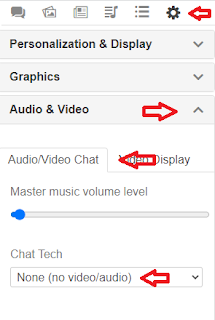







No comments:
Post a Comment